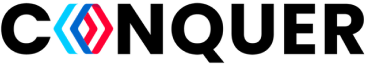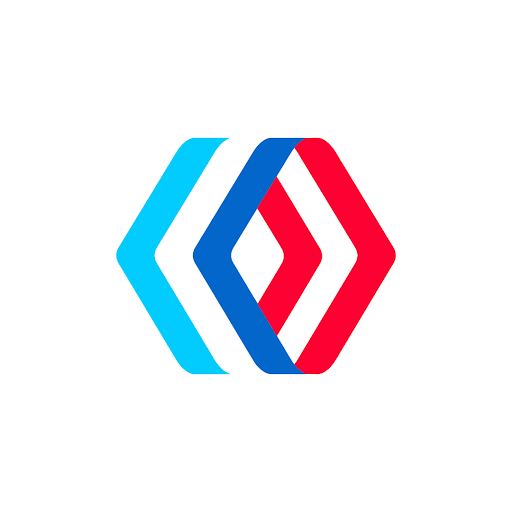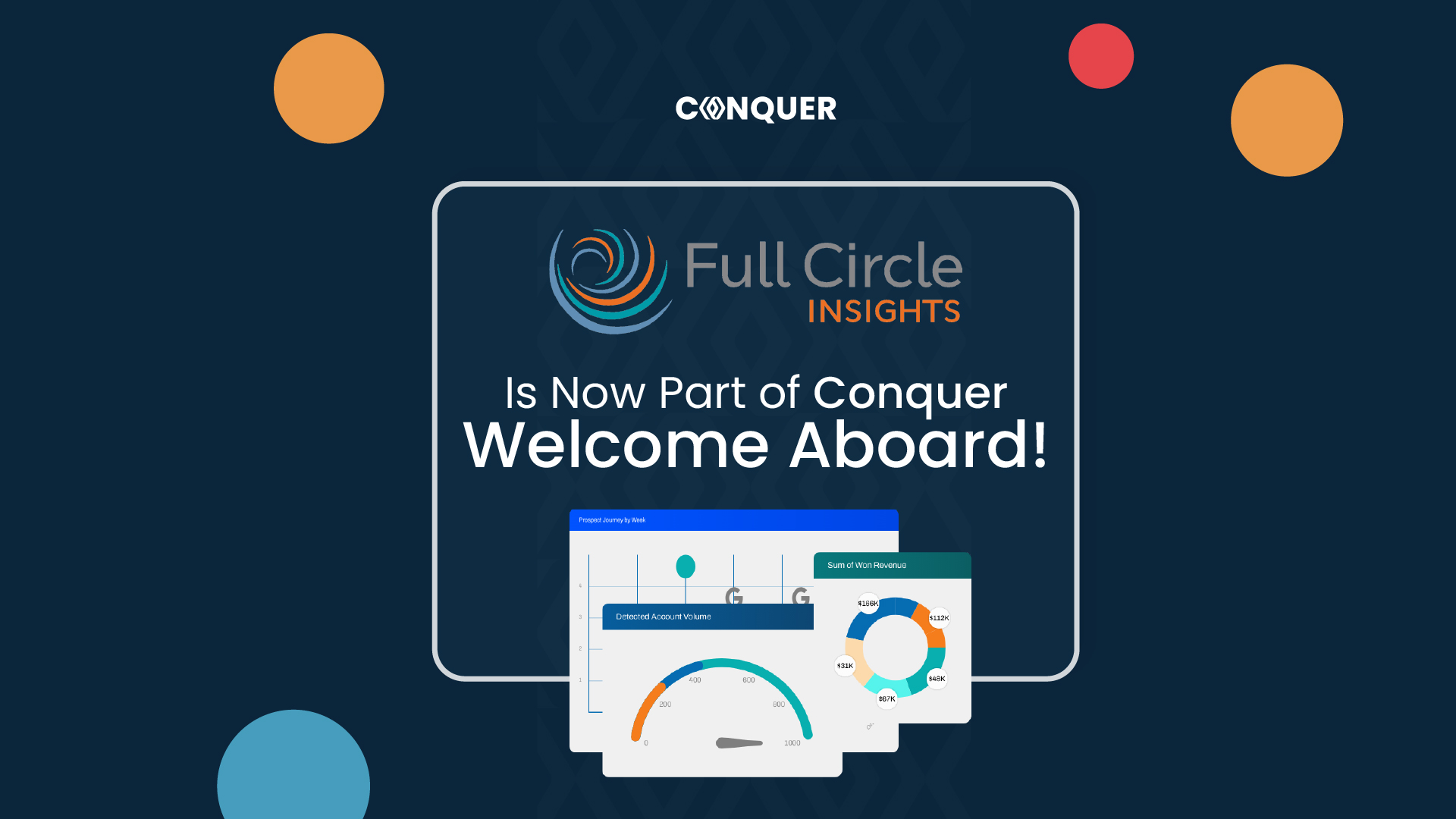A common scenario: it’s way past time for bed, but you have to check your phone one more time. A few hours later, you find yourself watching yet another recipe video that you will never attempt. And oh, look at that cute dog video. And that video about saving sea turtles started playing as soon as you scrolled past it, so you might as well take two minutes to finish it.
It seems like there is a video for everything. Including your sales process.
Whether it’s a live feed of a tech webinar or a classic YouTube goof, videos catch our attention and remain in our memory, and have infiltrated nearly every facet of our digital lives.
Why? Because this combination of visual and audio stimuli really resonates and “sticks” in our brains, leaving a lasting impression. So, it’s not surprising that marketers and sellers who use video grow revenue faster than those who do not. In today’s world of B2B sales, you’re going to want to include video in your sales processes and workflows or be left behind.
How Video Prospecting Works
In order to understand what video prospecting is, it’s important to first clarify what it is not. Video prospecting does not mean to spam your prospects and customers with autoplay video ads in every email and message.
So what is video prospecting, and how does it work? Why does using video in your sales process increase sales opportunities four or five times over? All accomplished by incorporating videos into prospecting emails and contact with potential clients.
The Videos Will Be Viewed
Research shows that the average business prospect receives almost 200 emails a day, and using video will help yours stand out in a sea of inbox messages. Even just adding the word “video” to the subject line of an email can increase open rates anywhere from 7 to 13 percent (although we recommend actually including a video in the email too).
Long gone are the days of suspicious AI “personalized” emails that just replace names and pronouns using an obvious template. For example, Vidyard recommends creating an actual personalized connection using what it calls a “webcam selfie,” which is essentially a “video voicemail.”
This short, 30-45 second personalized video in which you introduce yourself to the client enables you to reach out like you would with a cold call, but with an extra personal touch. Your video introduction allows the prospect to put a face with your name, and presents a tangible example that you are a “real person” and not just a robot sending out automated messaging, and blindly hoping to create a connection with that prospect.
Using video to follow up with prospects is another effective use case. Terrance Kwok at Vidyard suggests using screen-capture or screen-sharing technology for a product tour to convey to the client the various ways that you can benefit them. You can even use screen-sharing or video to go through their website with them and point out how you may be able to “add value to their role or company.”
A Few Video Prospecting Basics
Besides being intentional with your strategy when using video prospecting, it’s also important to learn the best methods for shooting your video and making sure prospects engage with it.
Here are a few critical tips to keep in mind when starting out with video prospecting:
1. Keep it short
Though video is an effective means of capturing someone’s attention, it’s important to remember there’s a limit to one’s patience. Vidyard reminds us that the percentage of people who sit through a video longer than 90 seconds is a lowly 37%. So, keep it short and to the point. Stick to delivering only the necessary information, but remember to maintain a friendly and conversational tone.
2. Ensure a killer thumbnail
We all know the importance of a good first impression, and the thumbnail is the first portion of a video that we see. Thumbnails catch our eye and entice us to click forward. Jon Spenceley of Vidyard uses the example of a rep selling to a shoe company, who held up one of their shoes on camera. The use of this shot as the thumbnail made the customer more interested in what she had to say. A good thumbnail can mean the difference between an engaged and converted lead, or no contact at all.
3. Pay attention to audio quality, background, and lighting
“When you do things right, people won’t be sure you’ve done anything at all.” Audio quality, background, lighting – these are the threads that comprise the total tapestry of your video, and they are the first thing someone will notice if they aren’t well executed. While not as obvious as the thumbnail first impression, these production elements offer a subtle second impression that will either impress or underwhelm your viewer. Craft these details to make your videos look more professional and make the best impression possible.
Incorporating Video Prospecting
Now that you know what video prospecting is and how to make your videos attention-grabbing, you might be wondering how video should fit into your overall sales strategy. As mentioned previously, your strategy shouldn’t be to just spam people with videos and replace all your prior communication channels. Video represents a powerful channel to engage with prospects and customers, but it isn’t an all-in-one solution and is better suited to supplement more traditional communication methods in a sales cadence.
Video prospecting works best by incorporating it alongside other tried-and-true contact methods or touchpoints, including voice calls, emails, and text messages. For example, you might introduce yourself with a video so the prospect knows your face (and voice), then follow up with a phone call where you can interact in greater detail. Or, you might sequence a video after an email introducing your product, enabling you to give the potential customer a personalized tour of the parts of your product that most interest them.
With a truly native sales engagement solution like Conquer Cadence, you have the flexibility to sequence all these various touchpoints from directly inside your Salesforce CRM. This omnichannel approach works best by allowing you to see every part of the sales puzzle, including past conversations and how the prospect responded, to tailor your video to the client and achieve the best results. By giving total visibility into every touchpoint and guided selling step, Conquer Cadence enables you to see where exactly video prospecting is doing the most work for your sales organization and how to best leverage that strategy going forward.
Lights, Camera, Action!
In our video-saturated world, video prospecting just makes sense. 38% of salespeople agree that prospecting has gotten more difficult, indicating it’s time to invest in new sales technology and strategies to have the most fruitful conversations. Records show that incorporating video into your sales cadence has been proven to increase response rates and lead to more conversions to gain actual, realized ROI. So, what are you waiting for? Get those cameras rolling!
Conquer Cadence’s truly native architecture makes video prospecting easy by enabling you to add videos to emails in your sales cadence sent directly from Salesforce.