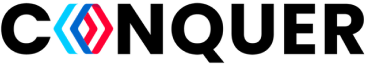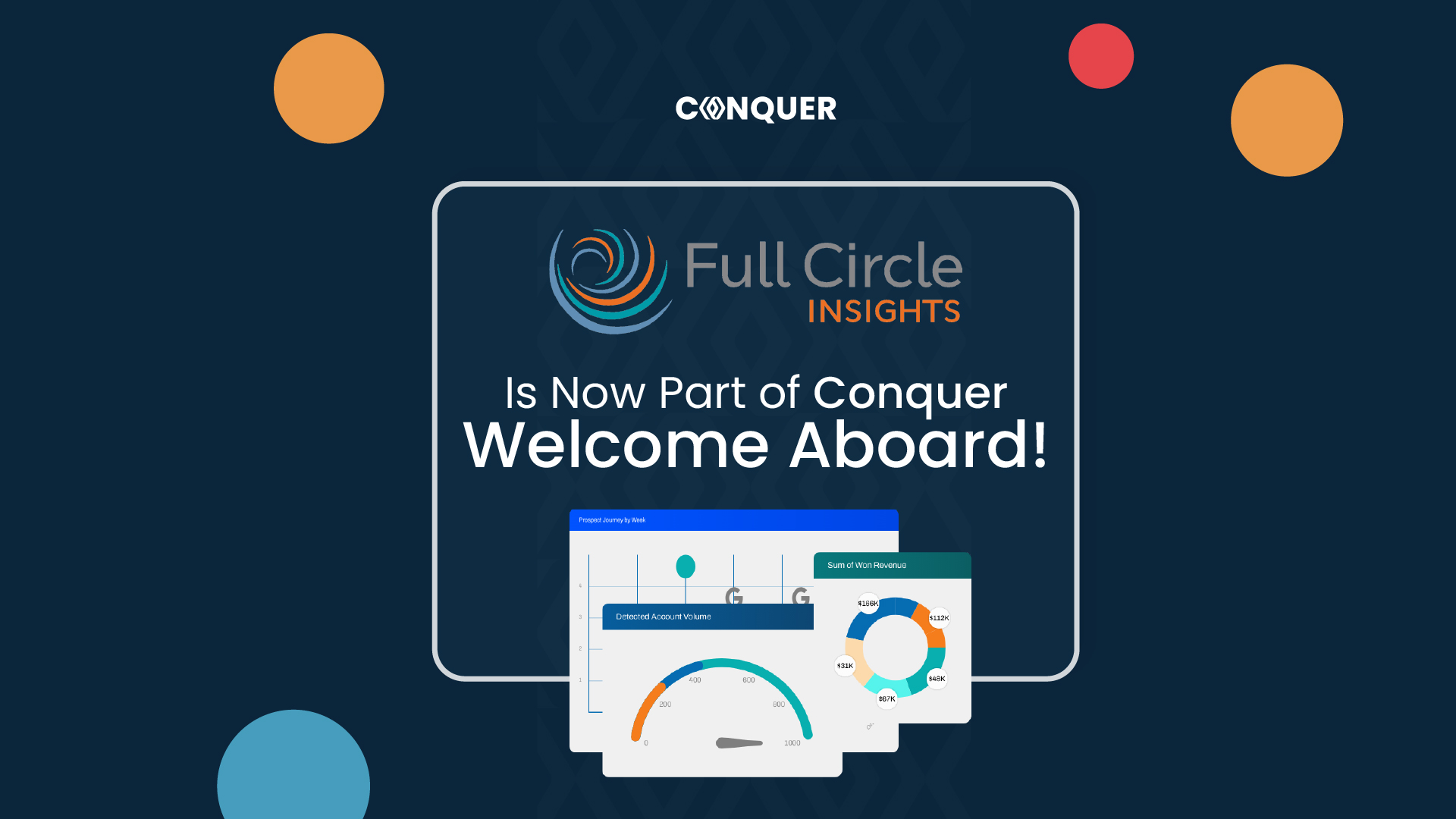CRM platforms were built to make customer relationships easier to manage. But for many teams, their CRM usage looks anything but easy. A sales rep might jump between five different tools just to send a follow-up. Marketers might update contacts in one system and track campaigns in another. Support teams may be stuck in outdated dashboards.
Sound familiar?
The root of the problem isn’t just “bad software.” It’s tool overload, and it’s making CRM usage harder, not easier. In this article, we’ll explore why teams struggle to use their CRMs efficiently, what a good CRM experience should look like, and how to reduce tool sprawl without losing capability.
Why CRM usage becomes messy over time
Most companies don’t set out to complicate their CRM experience. But as teams grow and new tools are added to fill specific gaps, things spiral:
- The sales team installs an email automation plugin.
- Marketing adds a campaign attribution platform.
- Support builds a ticketing layer with its own contact records.
- Ops tries to bridge it all with custom dashboards and API workarounds.
Soon, your “single source of truth” is anything but. Your team is buried in logins, alerts, and duplicate records.
This is tool overload. And it silently kills productivity.
Here’s the irony: CRMs should reduce tools, not multiply them. But when the core system can’t do what your team needs, or isn’t being used properly, everyone reaches for a workaround. The result is clutter, cost, and chaos.
The hidden costs of poor CRM usage
If you’re still not convinced that CRM overload is a real business problem, let’s talk numbers. Here’s what bloated CRM stacks tend to cost you:
- Time loss: Reps spend 1–2 hours a day toggling between tools instead of selling.
- Revenue leakage: Missed follow-ups, outdated contact info, and misaligned outreach all add up.
- Low adoption: If using the CRM feels painful, your team will find ways around it. And when adoption drops, data integrity follows.
- Tool spend creep: You end up paying for overlapping platforms, redundant licenses, and ongoing integration costs.
Improving CRM usage isn’t just an “ops project”. It’s a direct line to better productivity, cleaner data, and faster growth.
What great CRM usage actually looks like
Before we fix the problem, let’s define what good looks like. A healthy CRM experience should feel:
- Simple: Your team knows where to go and what to do.
- Connected: Every interaction is logged in one place, visible across teams.
- Actionable: Insights and automations are built-in, not bolted on.
- Integrated: Your CRM talks to the rest of your stack without daily maintenance.
When CRM usage flows naturally, it acts like an operating system for revenue, not just a database. It guides daily work, drives smarter decisions, and actually gets used.
How to streamline your CRM without starting from scratch
Let’s be clear: you don’t need to rip out your entire CRM to improve your experience. You just need to re-approach how it’s being used and what’s standing in the way.
Here’s how to get started:
1. Audit your current tool stack
Start by listing every platform connected to your CRM. What does each tool do? Who uses it? Is it essential?
Ask:
- Is this tool replacing a function the CRM should already cover?
- Are multiple teams using different tools for the same task?
- Does this tool cause more sync issues or data fragmentation?
The goal is to identify opportunities to consolidate functionality inside your CRM or eliminate unnecessary layers.
2. Clean up your CRM’s core workflows
A bloated CRM isn’t always a tech issue, it’s often a workflow issue.
If reps aren’t logging calls or updating records, ask why. Is the process too manual? Are there too many required fields? Are automations missing or broken?
You might find that a few simple workflow optimizations, like auto-logging emails or pre-filling contact fields, can reduce reliance on external tools and make CRM usage more natural.

3. Prioritize native integrations (or embedded platforms)
One of the easiest ways to reduce tool overload is to double down on systems that work inside your CRM, not alongside it.
For example, if you use Salesforce, platforms like Conquer allow reps to dial, email, and manage cadences within the CRM, removing the need for a separate sales engagement tool.
Its Full Circle Insights also adds a native marketing attribution without needing to export campaign data to external platforms.
These kinds of native or embedded tools keep your CRM experience smooth and central. No syncing delays. No data silos. No extra tabs.
4. Get serious about user training and feedback
The best CRM in the world won’t help if your team doesn’t use it properly or doesn’t know how to.
Invest in CRM onboarding that’s tailored to each role. Reps shouldn’t be trained like managers, and marketers need different workflows than support agents.
More importantly, create feedback loops. If your team is reaching for external tools or building hacks around the CRM, ask why. That’s where the real improvement opportunities are hiding.
5. Build a “CRM experience” team or owner
In many companies, the CRM is a shared resource with no clear owner. That’s a mistake.
Designate someone (or a small team) to own the CRM experience, not just the data model or licenses. Their role is to:
- Ensure workflows match how your team actually sells/supports
- Monitor adoption and find friction points
- Champion integrations that make CRM usage more seamless
This isn’t just about managing software. It’s about designing for usability so your CRM becomes a tool your team wants to use, not one they avoid.
Bonus tip: Often, less is more
Many CRMs start clean and simple, but over time, admins add dozens of custom fields, hundreds of reports, and views that nobody uses.
Every extra checkbox or dashboard makes the CRM harder to navigate. Instead of surfacing insights, you bury them.
Do a quarterly cleanup:
- Archive unused reports and dashboards
- Hide non-essential fields by default
- Streamline contact and deal views based on team roles
The lighter the interface, the more confident your team will feel using it, and the fewer outside tools they’ll turn to.
Wrapping up
Tool overload isn’t a result of bad intent. It’s usually a byproduct of good people trying to solve small problems quickly. But when you zoom out, those quick fixes often lead to a disconnected CRM experience that slows everyone down.
The solution isn’t more tools. It’s better CRM usage, and that starts with simplifying, aligning, and owning the experience your team has inside your platform.
Tired of chasing data across tools and tabs? Let’s talk about how Conquer can help you bring everything back into your CRM. Get a free quote now!