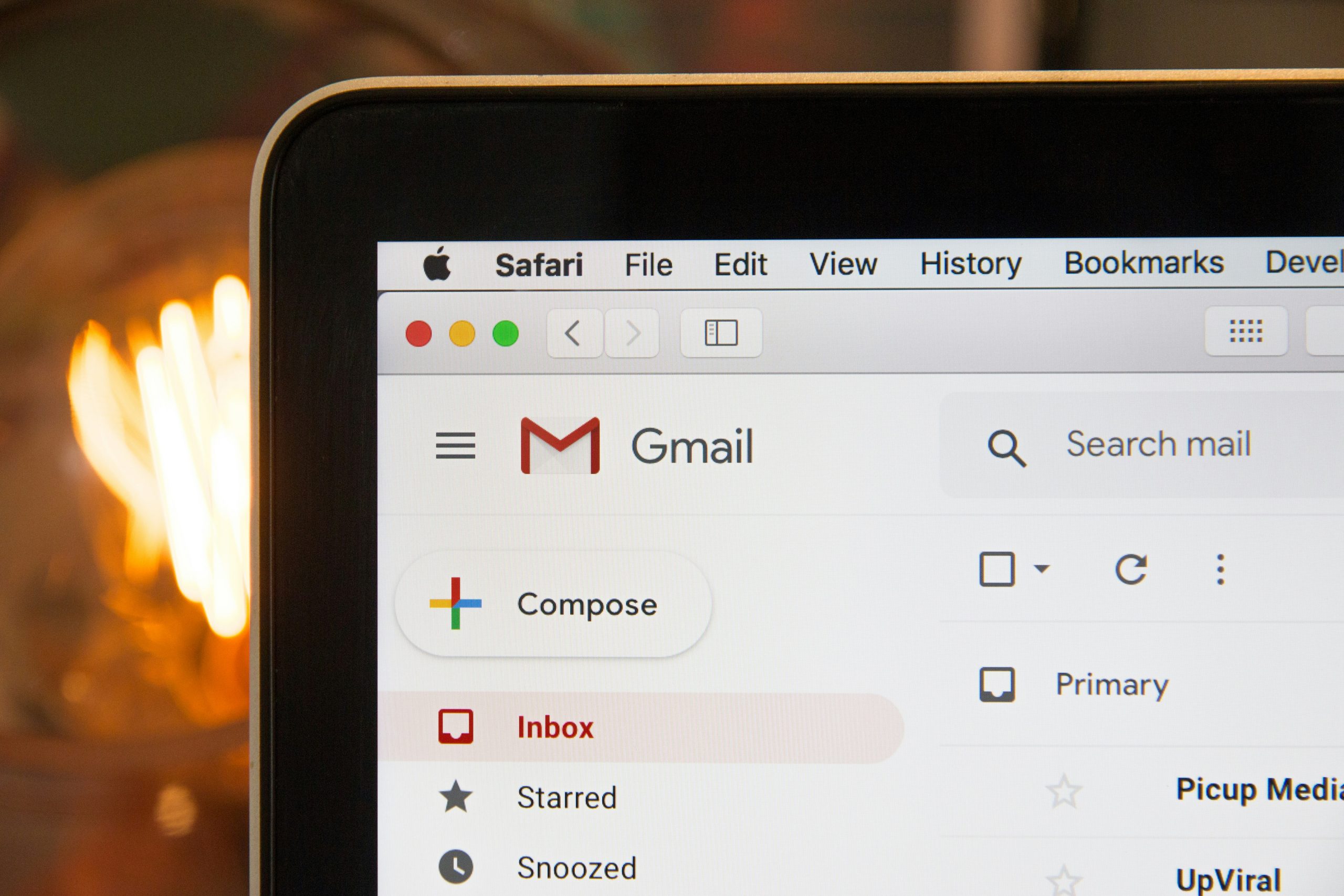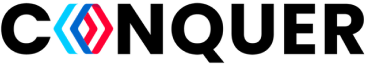Webinars
Your go-to hub for top sales strategies backed by real data
Hightlights

- Location
Guided Selling for Sales Leaders: 10 Reasons to Leverage Guided Selling in 2023

- Location
Conquer Recognized As A Leader In The 2021 Aragon Research Globe For Sales Enablement Platforms
Webinars
Streamlining CRM Usage To Combat Tool Overload
CRM platforms were built to make customer relationships easier to manage. But for many teams, their CRM usage looks anything but easy. A sales rep might jump between five different tools just to send a follow-up. Marketers might update contacts in one system and track campaigns in another. Support teams may be stuck in outdated dashboards.
Sound familiar?
The root of the problem isn’t just “bad software.” It’s tool overload, and it’s making CRM usage harder, not easier. In this article, we’ll explore why teams struggle to use their CRMs efficiently, what a good CRM experience should look like, and how to reduce tool sprawl without losing capability.
Why CRM usage becomes messy over time
Most companies don’t set out to complicate their CRM experience. But as teams grow and new tools are added to fill specific gaps, things spiral:
- The sales team installs an email automation plugin.
- Marketing adds a campaign attribution platform.
- Support builds a ticketing layer with its own contact records.
- Ops tries to bridge it all with custom dashboards and API workarounds.
Soon, your “single source of truth” is anything but. Your team is buried in logins, alerts, and duplicate records.
This is tool overload. And it silently kills productivity.
Here’s the irony: CRMs should reduce tools, not multiply them. But when the core system can’t do what your team needs, or isn’t being used properly, everyone reaches for a workaround. The result is clutter, cost, and chaos.
The hidden costs of poor CRM usage
If you’re still not convinced that CRM overload is a real business problem, let’s talk numbers. Here’s what bloated CRM stacks tend to cost you:
- Time loss: Reps spend 1–2 hours a day toggling between tools instead of selling.
- Revenue leakage: Missed follow-ups, outdated contact info, and misaligned outreach all add up.
- Low adoption: If using the CRM feels painful, your team will find ways around it. And when adoption drops, data integrity follows.
- Tool spend creep: You end up paying for overlapping platforms, redundant licenses, and ongoing integration costs.
Improving CRM usage isn’t just an “ops project”. It’s a direct line to better productivity, cleaner data, and faster growth.
What great CRM usage actually looks like
Before we fix the problem, let’s define what good looks like. A healthy CRM experience should feel:
- Simple: Your team knows where to go and what to do.
- Connected: Every interaction is logged in one place, visible across teams.
- Actionable: Insights and automations are built-in, not bolted on.
- Integrated: Your CRM talks to the rest of your stack without daily maintenance.
When CRM usage flows naturally, it acts like an operating system for revenue, not just a database. It guides daily work, drives smarter decisions, and actually gets used.
How to streamline your CRM without starting from scratch
Let’s be clear: you don’t need to rip out your entire CRM to improve your experience. You just need to re-approach how it’s being used and what’s standing in the way.
Here’s how to get started:
1. Audit your current tool stack
Start by listing every platform connected to your CRM. What does each tool do? Who uses it? Is it essential?
Ask:
- Is this tool replacing a function the CRM should already cover?
- Are multiple teams using different tools for the same task?
- Does this tool cause more sync issues or data fragmentation?
The goal is to identify opportunities to consolidate functionality inside your CRM or eliminate unnecessary layers.
2. Clean up your CRM’s core workflows
A bloated CRM isn’t always a tech issue, it’s often a workflow issue.
If reps aren’t logging calls or updating records, ask why. Is the process too manual? Are there too many required fields? Are automations missing or broken?
You might find that a few simple workflow optimizations, like auto-logging emails or pre-filling contact fields, can reduce reliance on external tools and make CRM usage more natural.

3. Prioritize native integrations (or embedded platforms)
One of the easiest ways to reduce tool overload is to double down on systems that work inside your CRM, not alongside it.
For example, if you use Salesforce, platforms like Conquer allow reps to dial, email, and manage cadences within the CRM, removing the need for a separate sales engagement tool.
Its Full Circle Insights also adds a native marketing attribution without needing to export campaign data to external platforms.
These kinds of native or embedded tools keep your CRM experience smooth and central. No syncing delays. No data silos. No extra tabs.
4. Get serious about user training and feedback
The best CRM in the world won’t help if your team doesn’t use it properly or doesn’t know how to.
Invest in CRM onboarding that’s tailored to each role. Reps shouldn’t be trained like managers, and marketers need different workflows than support agents.
More importantly, create feedback loops. If your team is reaching for external tools or building hacks around the CRM, ask why. That’s where the real improvement opportunities are hiding.
5. Build a “CRM experience” team or owner
In many companies, the CRM is a shared resource with no clear owner. That’s a mistake.
Designate someone (or a small team) to own the CRM experience, not just the data model or licenses. Their role is to:
- Ensure workflows match how your team actually sells/supports
- Monitor adoption and find friction points
- Champion integrations that make CRM usage more seamless
This isn’t just about managing software. It’s about designing for usability so your CRM becomes a tool your team wants to use, not one they avoid.
Bonus tip: Often, less is more
Many CRMs start clean and simple, but over time, admins add dozens of custom fields, hundreds of reports, and views that nobody uses.
Every extra checkbox or dashboard makes the CRM harder to navigate. Instead of surfacing insights, you bury them.
Do a quarterly cleanup:
- Archive unused reports and dashboards
- Hide non-essential fields by default
- Streamline contact and deal views based on team roles
The lighter the interface, the more confident your team will feel using it, and the fewer outside tools they’ll turn to.
Wrapping up
Tool overload isn’t a result of bad intent. It’s usually a byproduct of good people trying to solve small problems quickly. But when you zoom out, those quick fixes often lead to a disconnected CRM experience that slows everyone down.
The solution isn’t more tools. It’s better CRM usage, and that starts with simplifying, aligning, and owning the experience your team has inside your platform.
Tired of chasing data across tools and tabs? Let’s talk about how Conquer can help you bring everything back into your CRM. Get a free quote now!
Scaling Sales Through Coaching, Gamification, and Trust | TFOS E14
How do you build a sales team that performs at scale? Brian Trautschold, co-founder of Ambition, shares lessons from his startup journey and how coaching, gamification, and trust are reshaping modern sales enablement.
Key Takeaways:
- Why sales performance starts with manager enablement.
- How gamification boosts team motivation and accountability.
- The evolving role of AI in coaching and performance.
- What it really takes to scale a sales team today.
Tune in for a sharp, practical look at the future of sales leadership.
A New Era for Revenue Teams: Unified Sales & Marketing in Salesforce
The lines between sales and marketing have been blurring for years, but until now, the tools they use have stayed frustratingly siloed. That changes today.
Conquer has officially acquired Full Circle Insights, combining best-in-class sales engagement with gold-standard marketing attribution. Together, we’re bringing to market the first fully Salesforce-native, closed-loop platform for the entire revenue team.
One platform for the entire customer journey
Revenue leaders have long dreamed of a single source of truth—one platform where they can track, measure, and act on every touchpoint across the funnel. With Full Circle’s marketing attribution and Conquer’s sales execution platform, that vision is now a reality.
Everything from first-touch campaign attribution to final-close sales activities happens within Salesforce. No syncs. No delays. No fragmented data.
What this means for go-to-market teams
This isn’t just an acquisition. It’s the creation of a new category: a fully unified revenue operations platform that lives natively inside Salesforce. Conquer and Full Circle Insights together don’t just integrate two functions; they eliminate the disconnect that has long slowed down teams. Here’s what this combo unlocks for modern go-to-market teams:
1. Closed-loop revenue insights—finally delivered
Marketing attribution has historically lived in its own world, while sales execution marched to a different drum. Now, for the first time, attribution, engagement, follow-up, and conversion all live in one connected flow.
Marketers can tie every campaign to pipeline and revenue outcomes with end-to-end visibility. Sales leaders can see what messaging, channels, or touchpoints are actually influencing deals. This isn’t just alignment, it’s shared truth. One system, one journey, one set of insights that powers every decision.
2. Execution without context-switching
No more jumping between platforms. No more waiting for syncs or reconciling data discrepancies.
Sales reps can call, email, or text directly from within Salesforce, while every interaction is logged, tracked, and attributed in real time. Meanwhile, marketers can generate funnel reports, campaign ROI dashboards, and ABM performance views without exporting a single spreadsheet.
It’s frictionless, fast, and always in sync, because it’s built on top of the CRM you already use.
3. Smarter decisions made in the moment
Revenue success today requires agility. Conquer’s real-time engagement engine meets Full Circle’s advanced analytics to deliver actionable insights that drive better outcomes, on the fly.
Marketing can instantly adjust targeting based on campaign effectiveness. Sales can prioritize leads based on true funnel behavior and real-time buyer intent. And leadership can spot drop-off points, measure influence, and optimize the full GTM motion with precision.
Every team gets the data they need and the tools to act on it in the moment, not after the quarter ends.

4. Enterprise-grade compliance, scale, and trust
When your platform is native to Salesforce, you don’t have to worry about the usual risks with data sync issues, privacy gaps, or performance slowdowns.
This combined solution is secure, compliant, and enterprise-ready out of the box. Your data stays exactly where it belongs. Your systems stay lean and connected. And your scale doesn’t come at the expense of speed or oversight.
It’s built for organizations that want to grow without sacrificing trust, integrity, or control.
Why native matters more than ever
Other tools may integrate with Salesforce. But only Conquer is truly embedded in it.
That means your data never leaves the CRM. Your team never toggles between tools. And your reporting never lags or misfires due to bi-directional sync issues.
This acquisition reinforces Conquer’s belief: the best revenue tech isn’t just integrated, it’s invisible. It works where your team already works. It extends what Salesforce can do, not competes with it.
Built for modern revenue teams
Whether you’re a CRO looking to align sales and marketing, a VP of Sales chasing faster conversions, or a CMO trying to prove ROI, this unified platform delivers.
- Sales teams stay in the zone with Conquer’s seamless engagement tools.
- Marketing teams finally close the loop with Full Circle’s robust analytics.
- Leaders get full-funnel visibility—all without ever leaving Salesforce.
It’s everything your revenue team needs, fully connected, deeply integrated, and ready to drive growth.
The future of revenue is connected
This acquisition marks a milestone, but it’s just the beginning. Conquer is building the next generation of Salesforce-native revenue platforms, designed not around departments, but around the customer journey.
And that journey is now clearer, smarter, and more actionable than ever before. So, why wait? Explore what Conquer and Full Circle Insights can do for you and request a free demo today!
Webinar – A New Chapter: Full Circle Insights + Conquer
A New Chapter: Full Circle Insights + Conquer
Wednesday, June 11
12:00PM PDT | 3:00PM EDT
We’re excited to share that Full Circle Insights is now part of the Conquer family — and that means even greater value is coming your way.
Conquer is the leading Salesforce-native Sales Engagement Platform, empowering revenue teams with integrated tools for voice, SMS, guided cadences, and AI — all natively inside Salesforce. The result? Less friction, more focus, and stronger results.
With Full Circle and Conquer together, you now have the opportunity to connect marketing attribution and sales execution into one seamless, Salesforce-native workflow.
Join us for this session to see how Full Circle fits into the Conquer platform and discover how this powerful combination can help your team drive alignment, clarity, and revenue growth.


Register
Webinar – Discover What’s Next: Conquer + Full Circle Insights
Discover What's Next: Conquer + Full Circle Insights
Wednesday, June 11
8:00AM PDT | 11:00AM EDT
The Conquer family is growing! We’re excited to announce our recent acquisition of Full Circle Insights (FCI) — a trusted leader in Salesforce-native marketing attribution and funnel analytics for over a decade.
FCI’s mission has always been to align sales and marketing teams with accurate multi-touch attribution, actionable insights, and strategies that fuel real revenue growth — and now, those capabilities are part of the Conquer platform.
Join us for this live session to see how Full Circle Insights enhances Conquer’s suite of Salesforce-native tools — and how this powerful combination can help your team drive alignment, optimize performance, and accelerate results.


Register
Managing a Remote Sales Team: 8 Strategies to Adapt
Remote sales is no longer an experiment—it’s the new standard. But while the flexibility is exciting, managing a remote sales team comes with a unique set of challenges. No more desk drop-ins, quick huddles, or tapping someone on the shoulder for clarification.
So, how do you lead effectively when your team is spread across time zones and Slack threads? In this guide, we’ll walk you through 8 strategies for managing a remote sales team, drawn from real-world experience.
Why remote sales teams succeed (or struggle)
Let’s start with the truth: remote sales teams aren’t easier, they’re just different.
Yes, you get cost savings, global reach, and reduced office overhead. But without the right systems in place, you risk communication breakdowns, low visibility, and slower ramp time for new reps.
Modern sales leaders are adapting their strategies—not just to manage, but to empower their remote teams. And it’s working.
8 strategies for managing a remote sales team
From hiring and onboarding to coaching and communication, here are 8 proven strategies to help your remote team stay focused, productive, and aligned.
1. Hire for independence and proactivity
Remote sales reps don’t have the benefit of hallway nudges or morning huddles. You need self-directed individuals who can manage their pipeline, troubleshoot blockers, and stay motivated without someone constantly checking in.
But how do you reliably find that kind of talent? Traditional hiring filters often miss it.
That’s where DeTal changes the game. DeTal (or decentralized talent) connects you with pre-vetted, distributed sales professionals from high-talent regions like Eastern Europe and LATAM.
Conquer has recently adopted this model as well, offering DeTal as a service to help companies build remote sales teams with confidence and speed. These reps are already trained to perform in remote environments and come with the digital communication habits baked in. They don’t need hand-holding—they just need a clear goal and a system.
Think of DeTal as your shortcut to remote-readiness.
2. Create process clarity and document everything
In a remote setup, verbal shortcuts and desk-side walkthroughs are gone. Without documentation, your team’s success will depend on memory, and that’s a recipe for inconsistency.
When managing a remote sales team, map every stage of your sales process. How leads are assigned, when follow-ups happen, what a successful discovery call looks like, and how deals are handed off to success or ops.
Centralize this in a living document—your internal sales wiki, CRM playbook, or enablement platform. It’s not just for new hires—it’s your foundation for consistent execution and accountability across the team.
Bonus: When you bring on a DeTal sales rep, this documentation becomes a ramp-time accelerator.
3. Invest in real-time visibility
One of the biggest fears of managing a remote sales team? Not knowing what your reps are doing.
You don’t need to spy—you need a system that shows you activity, outcomes, and momentum without interrupting your team’s flow.
For example, Conquer solves this inside Salesforce. Every outbound call, text, email, and task is tracked automatically. You can filter by rep, region, sequence, or campaign. Instead of chasing updates, you’ll be guiding strategy based on live performance data.
Visibility isn’t just helpful, it’s how you build trust and drive growth without micromanagement.
4. Build omnichannel workflows
Your buyers aren’t living in their inbox. They’re on LinkedIn, reading texts, and picking up phone calls in between meetings. Your sales team needs to meet them where they are—with coordinated, consistent messaging.
In this case, Conquer lets reps run true omnichannel sequences directly from Salesforce—including voice, email, SMS, and even voicemail drops. That means less tab-switching and fewer missed steps, which makes managing a remote sales team almost effortless.
And because everything is tracked natively, your outreach feels connected, not chaotic. This kind of workflow doesn’t just increase efficiency; it builds better buyer experiences, too.

5. Prioritize async-friendly communication
When your team spans time zones (or just prefers focused work), you can’t rely on daily Zooms to stay aligned. Build a culture where key updates, performance reviews, and even coaching moments can happen asynchronously.
Try this communication rhythm:
- Weekly video updates from leadership using Loom
- Pipeline scorecards that are visible to everyone in Salesforce
- Regular written 1:1 check-ins for context and accountability
This isn’t about cutting human contact—it’s about freeing up your team to do their best work without constant interruptions. And for reps who thrive independently, async-first communication is a feature, not a bug.
6. Implement structured coaching
When managing a remote sales team, coaching can’t be an afterthought. You need a system, not just good intentions. That means regular review cadences, clear documentation, and tools that show—not just tell—how to improve.
Conquer makes this easy. With integrated call recordings, tagging, and talk track analysis, managers can review real conversations and leave feedback right inside Salesforce. No need for messy recordings or awkward post-call debriefs.
Structured coaching with clear KPIs creates consistent sellers. And consistent sellers close more deals.
7. Watch for burnout and isolation
Sales is emotional labor. And in a remote setting, where there’s no ambient office energy or team lunch banter, reps can easily start to feel isolated or overlooked.
Build routines that care for people, not just performance:
- Biweekly 1:1s focused on personal check-ins
- Team rituals like “Win Wednesday” or “Shoutout Friday”
- Slack channels dedicated to hobbies or watercooler chat
And when possible, plan virtual or in-person team moments—especially for your global team. Remote employees thrive when they’re plugged into a company culture that sees them as more than just seat-fillers.
8. Rethink hiring with global flexibility
Here’s the truth: most traditional hiring models break under the weight of remote growth. You either end up with bloated recruiting timelines, compliance headaches, or mismatched reps.
DeTal offers an entirely new approach. Built around decentralized hiring, it allows you to spin up full sales functions with top-tier reps from global markets, without legal complexity or long onboarding.
Whether you need SDRs, AEs, or support roles, DeTal provides fully ramped professionals who can slot directly into your stack. You focus on pipeline and revenue—they handle the heavy lifting behind the scenes.
Wrapping up
Managing a remote sales team is less about control and more about clarity, consistency, and communication. When you have the right people, the right tools, and the right strategy, your remote team won’t just perform—they’ll thrive.
Conquer gives you execution and visibility. DeTal gives you scale and flexibility. Together, they make remote sales management not just possible, but powerful. So, why wait? Contact us today and discover how we can help boost your sales efforts.
10 Ways Salesforce Helps You Align Sales and Marketing Strategies
Sales and marketing misalignment is one of the most expensive things that can happen to your company. Disconnected systems, unclear ownership, and inconsistent messaging can sabotage even the strongest sales and marketing strategies. But when both teams operate from a shared system like Salesforce, alignment becomes almost natural.
In this guide, we’ll explore 10 powerful ways Salesforce bridges the gap between sales and marketing. Plus, we’ll show how platforms like Conquer take these strategies to the next level by enabling real-time, omnichannel communication and execution directly within Salesforce.
Why aligning sales and marketing is more critical than ever?
As buyers become more informed and decision cycles become more complex, sales and marketing teams must work in lockstep. Today’s best-performing organizations focus on shared metrics, seamless communication, and personalized experiences. Misalignment isn’t just inefficient—it causes friction, slows down conversions, and erodes revenue.
Modern sales and marketing strategies need more than occasional collaboration. They need system-level integration. Salesforce makes this possible.
10 ways Salesforce aligns sales and marketing strategies
Every strategy listed below is actionable, scalable, and Salesforce-native—meaning your teams can implement them without switching tools or guessing workflows.
1. Unified customer data for a 360° view
Salesforce serves as a single source of truth. Every customer interaction—whether from an ad click, a webform, or a phone call—is logged and accessible. This shared visibility means marketing understands how leads progress, and sales knows the full story behind each opportunity.
When you add Conquer to the mix, you see that every inbound or outbound engagement—calls, emails, texts—is automatically logged to the correct record in Salesforce. Teams never lose context, and handoffs happen without guesswork.
2. Real-time lead tracking and scoring
Salesforce lets marketing score leads based on intent signals—downloads, site activity, email engagement—and pass them to sales once qualified. That means no more random lead dumping or subjective handoffs.
For example, when a lead hits a score threshold, Conquer can trigger an outbound call, voicemail drop, or text, ensuring real-time follow-up while the interest is hot.
3. Shared KPIs and dashboards
Salesforce dashboards allow both teams to track shared metrics—campaign performance, lead conversion rates, and pipeline velocity. It’s a system that keeps everyone accountable, providing maximum alignment between sales and marketing strategies.
You can even use Salesforce to see not only who converted but also how. Was it a call? A text? A voicemail follow-up? This level of detail helps teams double down on what works.
4. Automated workflows and alerts
With Salesforce automation, sales teams are notified when leads take meaningful actions—opening emails, requesting demos, revisiting the pricing page. These triggers eliminate delays.
By using Conquer, you can let Salesforce trigger a sequence that starts with a call, follows up with an email, and sends a personalized SMS—all based on that buyer’s exact behavior.

5. Centralized campaign tracking
Every marketing campaign lives inside Salesforce. That means sales can view campaign history, messaging, and CTAs before reaching out—ensuring personalized and timely outreach.
This allows you to sync your sales scripts, call cadences, and email templates with active campaigns for a unified, conversion-focused approach across the funnel.
6. Closed-loop reporting
Salesforce enables full-funnel attribution. Marketing sees which content or ads brought in the best leads. Sales gets clarity on which touchpoints converted.
This is especially helpful when you consider the fact that Conquer enriches these insights by logging the actual sales conversations. You’ll know which campaigns led to meaningful conversations—and which didn’t.
7. Streamlined lead handoffs
Salesforce automates lead assignment based on territory, industry, size, or behavior. That means that no more leads can get “lost” in someone’s inbox.
With the Conquer edge, you can even go a step further—assign not just the lead but also the next action. Conquer routes the lead to the right rep and launches the first touch automatically, improving the changes of conversions.
8. Personalized outreach (at scale)
Salesforce allows segmentation and dynamic content personalization. That means sales reps can reach out with relevant messaging without starting from scratch every time.
This allows you to develop sales and marketing strategies built on multi-step, multi-channel sequences that personalize content using Salesforce fields. This way, every lead feels like they have a one-on-one experience.
9. Integration with ABM strategies
Account-based marketing relies on coordinated, high-touch engagement. Salesforce supports ABM by giving both teams insight into target accounts, decision-makers, and buying stages.
Bigger sales teams can even equip sales with Conquer’s omnichannel sequences tailored for ABM, helping them combine voice, text, and email for top-tier accounts. This is all tracked inside Salesforce, making it an invaluable tool for any sales stack.
10. Feedback loops through campaign influence
Campaign Influence Reports in Salesforce let marketing see which campaigns influenced closed deals. Sales can add comments, notes, and objections in context.
Conquer advantage: Reps can tag call outcomes, voice objections, or customer reactions right from the Conquer interface—feeding back real sales data to marketing in real time.
Wrapping up
When your teams align on goals, data, and execution, great things happen. Salesforce is the system that makes it all possible. Conquer brings that system to life by giving reps the tools to act—faster, smarter, and with better timing.
If your current sales and marketing strategies feel fragmented, it’s time to unify your stack. Reach out to Conquer and get a free demo today!
Speed-to-Lead Optimization for Enterprise Sales: An Insider Guide
In enterprise sales, every minute counts, especially when responding to new leads. Research consistently shows that the faster a sales team responds to an inbound lead, the more likely they are to convert it into a customer. Yet, despite massive investments in demand generation, many enterprise sales teams still struggle with slow lead response times.
This guide is designed to help you fix that—once and for all.
We’ll break down why speed-to-lead matters, what optimal response times look like, how to build a lead optimization engine that works at scale, and what tools and tactics high-performing enterprise teams are using to gain a competitive edge.
What is lead optimization?
Lead optimization is the process of refining how leads are captured, scored, routed, and followed up with—so your team connects with the right leads, at the right time, with the right message.
At the enterprise level, this means aligning multiple systems (CRM, marketing automation, sales engagement), departments (marketing, SDRs, AEs), and geographies to eliminate delays and maximize responsiveness.
A key component of lead optimization is speed-to-lead—a critical metric that tracks how quickly your team responds to a new inbound inquiry.
Why speed-to-lead is a game-changer
Speed-to-lead isn’t just a vanity metric. It directly affects your ability to convert leads into revenue.
According to a Harvard Business Review study, companies that respond to leads within 5 minutes are 21 times more likely to qualify the lead than those who take 30 minutes or longer. A separate study from Lead Connect found that 78% of customers buy from the first company to respond.
The modern buyer expects instant interaction. If you don’t meet that expectation, your competitors will.
The enterprise challenge
Enterprise sales organizations face unique hurdles that make speed-to-lead optimization more complex:
- Lead volume: Dozens or hundreds of inbound leads per day.
- Territory management: Leads must be routed to the right rep by geography, segment, or industry.
- Multiple sales roles: SDRs, AEs, BDRs—each with a different function and handoff.
- Tech stack complexity: CRM, marketing automation, lead scoring tools, enrichment providers, and more.
These layers of complexity often result in missed SLAs, routing delays, and unresponsive follow-ups. Even a 30-minute lag can cost you high-value opportunities.
What does good lead optimization look like?
A high-performing lead optimization engine doesn’t just reduce sales friction—it accelerates revenue. It ensures that every qualified lead is captured, enriched, prioritized, and followed up with in a way that’s fast, data-informed, and deeply personal.
In the enterprise context, this means orchestrating multiple systems and roles to act in unison. Here’s what best-in-class lead optimization looks like in practice:

Instant lead capture
Speed starts at the moment of capture. After lead optimization, the system collects leads from every entry point—website forms, chatbot interactions, paid campaigns, webinars, and events—and instantly funnels them into your CRM or sales engagement platform.
This eliminates manual imports and delays that cost your team precious time. Real-time API integrations or form connectors ensure that no lead sits idle in someone’s inbox for hours. Whether it’s a contact form submission or an in-chat meeting request, leads should automatically be time-stamped, tracked, and ready for routing within seconds.
Automated lead enrichment
Not all leads come in with the context you need, but enrichment solves that. Automated lead enrichment tools add firmographic and behavioral data to each inbound lead the moment they enter your system. This includes company size, industry, job title, tech stack, location, and even recent funding or intent data.
This allows your team to qualify leads faster, personalize outreach better, and route more intelligently. Enrichment not only saves time on manual research but also ensures reps engage with leads from a place of knowledge—not guesswork.
Smart lead scoring & routing
Once enriched, leads must be scored and routed without delay. Smart lead optimization ensures that scoring models evaluate key factors like job role, company size, engagement behavior, and fit to your ICP (ideal customer profile). These scores help determine which leads are most sales-ready and which should be nurtured or passed back to marketing.
From there, routing logic assigns leads to the right rep based on territory, product line, industry vertical, or round-robin rules. The best systems do this automatically, using tools like Salesforce Flow, removing any lag caused by manual handoffs or internal routing confusion.
Automated & Personalized follow-up
Capturing and routing a lead isn’t enough—you need to act fast and with relevance. A strong lead optimization system immediately kicks off a personalized follow-up based on the lead’s behavior or source. This might include a welcome email, a meeting link, or a notification to the assigned SDR to call within minutes.
Platforms like Conquer enable reps to launch customized sequences with one click, combining email, phone, and LinkedIn outreach. The result is a touchpoint that feels timely and human—yet is powered by automation behind the scenes.
Speed-to-lead benchmarks you should know
To understand how your team stacks up, here are some industry benchmarks for B2B enterprise companies:
| Metric | Best-in-Class | Average | Poor |
|---|---|---|---|
| Initial response time | Under 5 minutes | 30–60 minutes | 1+ hours |
| Time to first call | Within 15 minutes | 1–3 hours | Same day or longer |
| Time to assign lead | Instant to 10 mins | 1–2 hours | Manual / delayed |
| Lead-to-opportunity conversion | 15–20% | 5–10% | < 5% |
To understand how your team stacks up, here are some industry benchmarks for B2B enterprise companies:If you’re above 15 minutes for first touch, you’re already behind.
6 steps to optimize speed-to-lead for enterprise sales
Optimizing speed-to-lead isn’t just about replying faster—it’s about building a system that consistently responds to the right leads, in the right way, at the right time.Below are six essential steps that help enterprise teams eliminate bottlenecks, increase conversion rates, and turn inbound interest into pipeline—faster than ever.
1. Audit your lead response workflow
Start by mapping the current journey of a lead from capture to contact. Identify bottlenecks:
- Are form submissions delayed in syncing with your CRM?
- Are leads sitting in a shared inbox?
- Is someone manually assigning leads?
Use this audit to establish a baseline response time and discover where leads are getting stuck.
2. Unify and automate lead routing
Use automation to route leads based on geography, deal size, product interest, or account tier. Many tools can help automate routing logic and eliminate human delay.
If you’re using Salesforce, native tools or platforms like Conquer can embed routing directly into your CRM, ensuring reps are notified instantly when a new lead lands in their queue.
3. Pre-enrich all leads
The moment a lead enters your funnel, enrich it with firmographic and behavioral data. This lead optimization tactic is crucial since knowing the company size, industry, and web behavior lets your team personalize outreach and prioritize high-fit leads.
4. Trigger immediate outreach sequences
Use your sales engagement platform to automatically launch follow-up sequences (email + call task) the moment a qualified lead is routed. Best-in-class orgs use AI or pre-built templates to personalize messaging at scale.
Conquer, for example, lets reps send pre-personalized messages with one click inside Salesforce while tracking all actions—without toggling between apps.
5. Measure & Enforce SLAs
Define clear SLAs for:
- Time to first touch (e.g. <5 min)
- Number of touchpoints in first 24 hours
- Ownership handoffs (SDR → AE)
Then, track performance across reps and regions. Use CRM dashboards or RevOps tools like Conquer to monitor in real-time.
6. Integrate chat & Instant booking
Live chat and calendar integration are becoming standard. Use tools like Drift, Intercom, or Calendly to let qualified leads book time instantly or speak to someone live.
Fast-tracking qualified buyers into a live conversation can double conversion rates.

Common lead optimization pitfalls to avoid
Even with great tools, many enterprise teams fall into these traps:
- Manual lead assignment: Still relying on spreadsheets or Slack messages? You’re leaking pipeline.
- Slow marketing-sales handoff: Delays in qualifying or routing leads reduce impact.
- Generic outreach: Failing to personalize follow-ups—even automated ones—kills engagement.
- Data silos: Incomplete data means leads don’t get routed or prioritized correctly.
- Lack of ownership: No clear accountability means leads fall through the cracks.
Solving these requires operational alignment, automated workflows, and rep accountability.
Real-world example: Fixing speed-to-lead at scale
A Fortune 1000 HR and payroll services provider was experiencing major lead handling issues across their sales team. Poor call quality, dropped inbound connections, and lack of visibility into rep activity created a fractured follow-up experience—and worse, reps were using personal phones, resulting in no CRM attribution and severe PCI compliance risks.
Even when leads were qualified, internal delays meant reps couldn’t respond quickly enough to capitalize on buyer interest. After deploying Conquer, the company achieved transformative results in just one year:
- 75% increase in user adoption, driven by superior call quality and embedded workflows
- 15x increase in sales operations efficiency by automating activity tracking and eliminating manual follow-up
- 100% PCI compliance, thanks to secure, centralized communication inside Salesforce
- Immediate inbound + outbound call tracking, allowing sales teams to respond within minutes—not hours
By removing barriers to response and embedding follow-up directly into their CRM, the client eliminated friction in their lead response process. The result? A faster, more compliant, and dramatically more efficient sales organization.
Wrapping up
For enterprise sales, lead optimization isn’t just a workflow fix—it’s a growth strategy.
The difference between a 5-minute response and a 30-minute one can mean hundreds of thousands in lost revenue. The systems, processes, and people you put in place today will determine whether your leads become conversations—or dead ends.
Conquer helps enterprise teams optimize every part of the lead journey—from capture to follow-up—without leaving Salesforce. If you’re serious about improving response times, lead quality, and rep productivity, book a demo now.
Authenticity Is the New Marketing Strategy – Here’s Why | TFOS E13
What does it really mean to market with authenticity? Amanda Rubin, CRO at Wildfire, shares how brands can build trust, not just impressions, by engaging communities where they live, like Discord. From GTM strategy to personal leadership, this episode blends insight with impact.
Key Takeaways:
- Why trust—not ads—is your real competitive edge.
- How to connect with Gen Z through authentic community engagement.
- The difference between marketing and branding (and why it matters).
- Lessons in leadership, imposter syndrome, and finding purpose.
A must-listen for anyone shaping brands, careers, or communities.